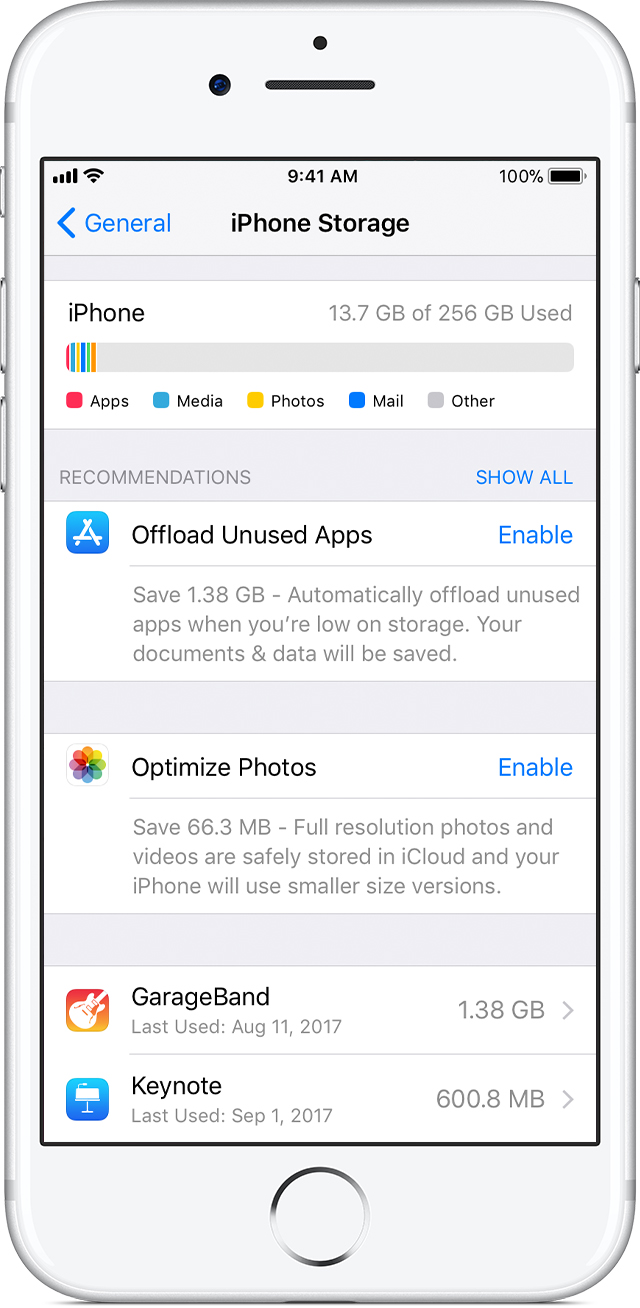To check your iPhones storage capacity, Go to Settings > General > About > Capacity
Scroll down and amongst other things including carrier, model number, and IMEI, you'll find storage capacity.
With older phones please understand that with Apple devices, the storage capacity won't match the options provided on our website due to the fact that Apple's operating system accounts for 3 to 4GB of the total storage offered. For example, an iPhone with a 16GB storage capacity will only show 12-13GB, while a 32 or 64GB device will show a capacity of 28-29 or 58-59GB respectively.
Click here see full details on Apple's website.
The storage will be the second number, in the image below, this iPhone has 256 GB.